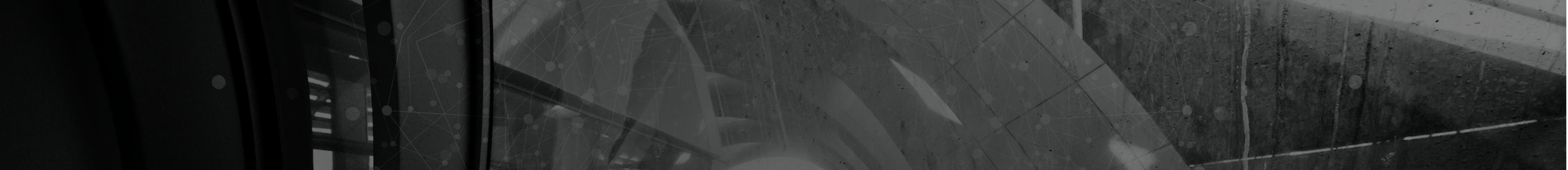
The tool we are going to use to build up a CMS is called Netlify CMS. It can be integrated to Hugo and currently we are trying to identify how much of the required functionality it supports.
User can open the list of all vacancies, both disabled and published
User can open the vacancy post from the list
User can edit the existing vacancy and publish it
User can edit the existing vacancy and leave it unpublished
It is not possible to ADD a new article
6. You will see the editor with two sections: html editor and the preview window
Title -The page title (text field)
Description - the part which is shown as a preview on the Careers page
Publish Date - the date which will be shown on the page as a Publish Date
Draft Checkbox - the option to leave the changes unpublished
Body - the body of the text
Please note that Rich Text Formatting doesn’t work for now!
You can find useful tags here (or in any other free source):https://www.tutorialspoint.com/html/html_tags_reference.htm
To try the editor you can use an existing article as a template. So just change the text in between the text. The Preview window shows all changes immediately.
Usually it takes up to 5-10 minutes to update the site with the new changes.
Select a needed article from the list and open it.
Select the Draft Checkbox
Click Publish, then Publish Now
Refresh the testing environment in 5-10 minutes
https://itfobos.gitlab.io/eastbanctech-website/careers/vacancies/
The article disappears from the website.
To remove the article click Delete Entry button
But note that article will be deleted and you will not be able to get to the previous version without developer’s help.